




The wide digital vista.Panoramic news,books,images,experiments,reviews and adventures from long views to equirectangular 360x180. Highres Panoramas, immersive virtual tours and more.













 LX3 @60mm (ISO80), F5, 1/250s (Shot in 16:9 format by mistake), 20 degree between the 17 images covering roughly 180 degree.
LX3 @60mm (ISO80), F5, 1/250s (Shot in 16:9 format by mistake), 20 degree between the 17 images covering roughly 180 degree.





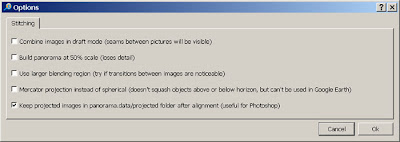 Img.1
Img.1





 I will upload the result in original size to gigapan.org once I am back to my office with fast broadband connection. So this is a downsized preview only.
I will upload the result in original size to gigapan.org once I am back to my office with fast broadband connection. So this is a downsized preview only. I will add more test results and feedback as I proceed testing. Stay tuned.
I will add more test results and feedback as I proceed testing. Stay tuned.